Today the whole world is looking for a flutter because it creates a huge impact on mobile app development. Not only do mobile apps flutter focus on web and desktop applications also. On December 4th, 2018, Flutter 1.0 was released by Google, denoting the first “stable” version of the Framework.
Dart
Flutter apps are written in the Dart language. It is used to build beautiful mobile and web applications. Learning dart is not a difficult task, because it is more or less a mixture of Java and JavaScript.
It is an object-oriented, class-defined, garbage-collected language, supports interfaces, mixins, and abstract classes. Flutter runs the project in the Dart virtual machine which features a just-in-time execution engine. While writing and debugging an app. It allows a “hot reload”.
Hot reload
One of the most interesting features of the Flutter framework is its hot reload. It provides reloading the code on the running app without losing the state, massively decreasing development time.
Hot reloaded in an instant Make changes to one of your project’s Dart files. A hot restart can be used to make a list of modifications.
If you’re working in an IDE/editor that supports Flutter’s IDE tools, Save All (cmd-s/ctrl-s), or click the Hot Reload button on the IDE’s toolbar.
Hot restart
Hot restart is slightly distinct from hot reload. The hot restarts get the application fully compiled and all previous states will be set to their defaults. The app widget tree will be completely rebuilt. The hot restart needs more time than Hot reload.
Note: Only Flutter apps in debug mode can be Hot reloaded/Hot restarted.
Everything is a Widget
In the flutter app in the UI part, everything is a widget. Even the app itself is a widget!.
If you are familiar with Android and IOS development, widgets are like views in android and UIViews in IOS.
Flutter has a consistent, unified object model that is a widget.
Widgets can be:
1. A structural element (like a button, menu, check-boxes, text, and so on)
2. A stylistic element (like font, color scheme, theme)
3. An aspect of the layout (like padding)
and so on…
widgets are two types they are
1. Stateless widget
2. State full widget
Why use flutter
1. Fast development
2. Expressive + Flexible UI
3. single code base for both android and ios
4. Hot reload/Hot restart
5. Easy to understand
Disadvantages Of Flutter
Flutter is new and still growing that’s why it’s having small developers community and limited libraries, etc.
For more information Flutter doc.
Thanks for reading… 🙂
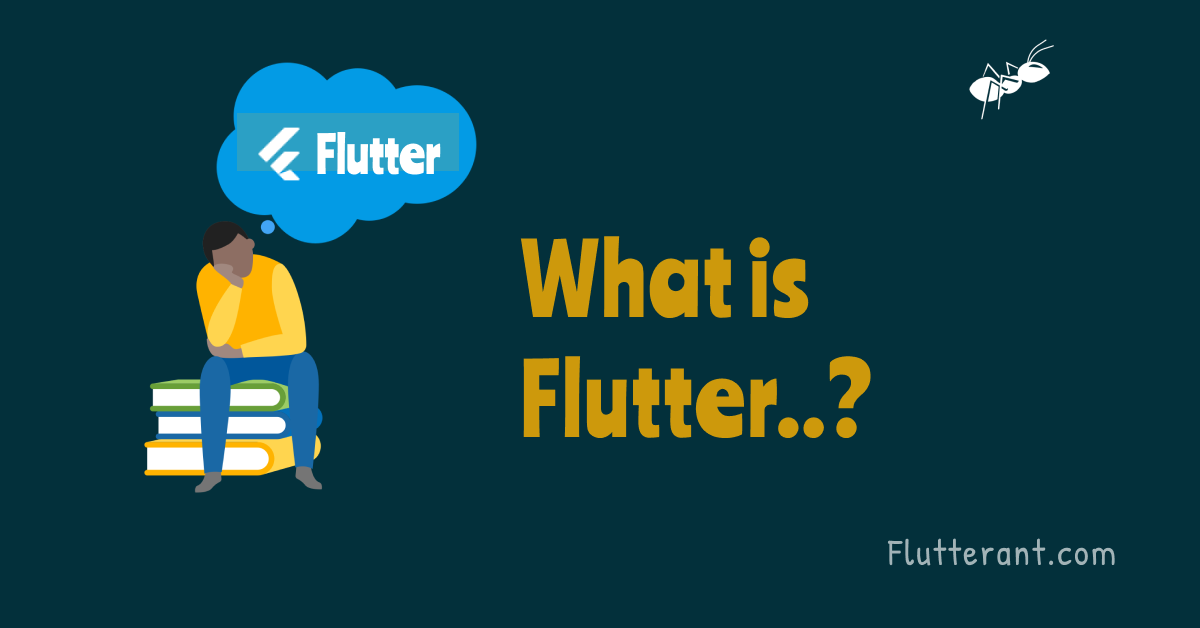
Nice start bro. Keep going ✌.
Thanks man
Great
Thank you
Super
Good start ra keep moving ?
Super
Good effort keep going, all the best.
Can i able to develop the mobile app with flutter without knowledge on Android ?
We can Kiran, but it’s better to know about some basic functionalities.
Good dude. Keep on going.
Congratulations bro, keep it up!
Nice and good article. Keep it up ?.
Nice start ra keep moving ??
Nice Bro,Keep on going.
Many thanks for the blog, it’s full of a lot of useful information. This .
write my essay
Great content! Super high-quality! Keep it up! 🙂