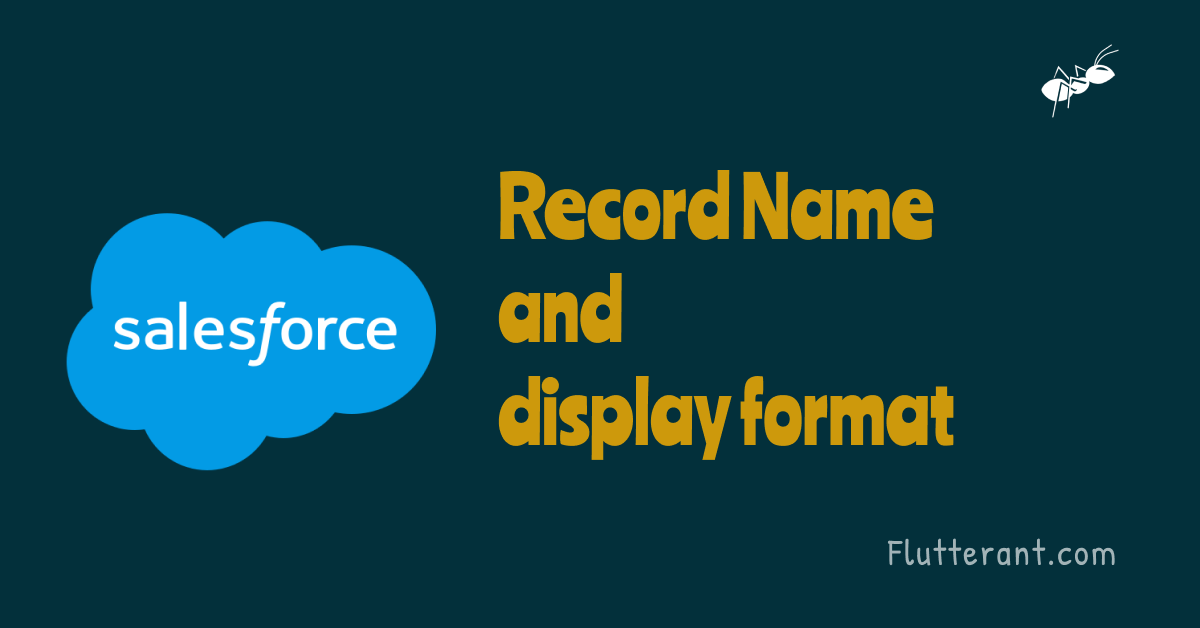Page layouts, key lists, linked lists, lookups, and search results all include the Record Name. For example, the Record Name for Account is “Account Name”. When using the API, the Record Name field is always referred to as “Name.”
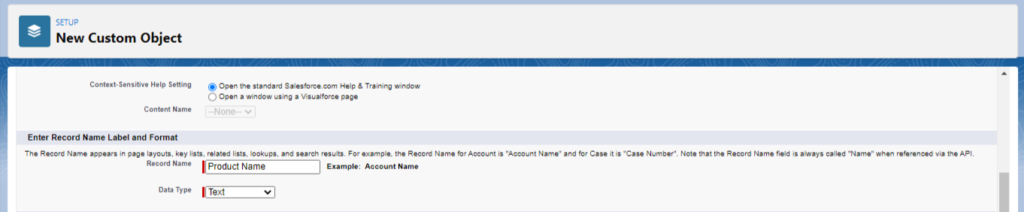
Text and Autonumber are two data types available.
If we choose Text, we must enter the record name while filling the record data. The system will not be made available automatically. This will be a mandatory field.
If we use the Auto Number type for the record name, we’ll be given a set of more mandatory fields: “Display format” and “Starting Number.”
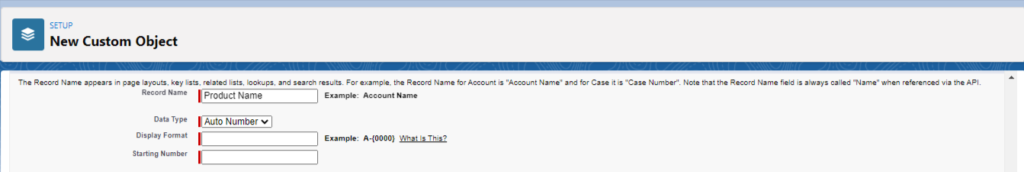
Display Format:
With the Display Format, we can change the appearance of the Auto Number field. The substitution variables and other characters we can use as a prefix or suffix to make up a Display Format.
The Substitution Variables in Display Format are listed in the table below.
| {0} | Required | The number of the sequence. The sequence number is represented by one or more zeros contained in curly braces. The minimum number of digits displayed is determined by the number of zeros in the curly braces. If the actual number has fewer digits than this, leading zeros will be inserted. The maximum number of digits is 10. |
| {YY} {YYYY} | Optional | Year. The year of the record’s creation is represented by 2 or 4 “Y” characters wrapped in curly braces. The year can be displayed in two digits (for example, “08”) or all four digits (for example, “2008”). |
| {MM} | Optional | Month. The numeric month of the record creation date (for example, “01” for January, “02” for February) is represented by two “M” characters surrounded in curly brackets. |
| {DD} | Optional | The numeric day of the month (for example, “01” to “31” are valid days in January) of the record creation date is represented by two “D” characters surrounded in curly brackets. |
The table below lists a few display formatted examples.
| Display format | Sequence Number | Formatted Number | Comments |
| {0} | 1 250 5000 | 1 250 5000 | No formatting. No leading zeros. |
| {000} | 1 250 5000 | 001 250 5000 | The leading zeros have been padded to three digits. |
| {000000} | 1 250 5000 | 000001 000250 005000 | The leading zeros have been padded to six digits. |
| {YYYY}{MM}-{0} | 1 250 5000 | 202111-1 202111-250 202111-5000 | As a prefix to a number, a four-digit year and month are used. |
| PO# {00000000} | 1 250 5000 | PO# 00000001 PO# 00000250 PO# 00005000 | “PO# ” will be used as a prefix (including space.) |
| A-{0000} | 1 250 5000 | A-0001 A-0250 A-5000 | “A-” will be used as a prefix. |
Only records created after the change will be affected if you change the Display Format of an existing field.
Starting Number:
The sequence will begin with the number entered in the started number field.